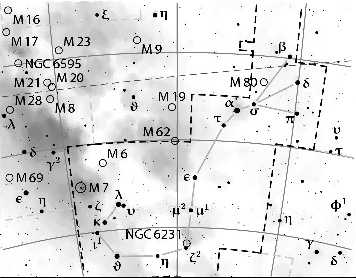This project is currently inactive. If you want to pick it up, send me an email.
Table of Contents
1 | |||
2 | |||
3 | |||
4 | |||
| 4.1 | Manual | ||
| 4.2 | Reference card | ||
| 4.3 | Wikipedia example scripts | ||
| 4.4 | Source code | ||
5 | |||
6 | |||
7 | |||
Abstract
PP3 creates celestial charts. It generates resolution independent maps of very high graphical quality. They can be used for example as illustrations in books or on web pages. You may use own databases or free ones from the Internet.
PP3 has got a comprehensive user manual!
PP3 is used for the maps of all constellations on Wikipedia! (For example, have a look at the Cygnus entry.)
Before you download PP3, please have a look at the release notes.
1 Motivation
You can find very many programs on the Internet or elsewhere that draw star charts. Most of them try to imitate a planetarium or the eyepiece view. However sometimes one needs such charts for presentational purposes, and the number of stars or info pop-up windows with distances or diameters are not important. For example books have a high typographic standard normally, and most chart programs would produce output that does not do justice to it.
Here PP3 comes into play. It produces charts that may not be rich enough in detail for the professional astronomer but they are perfect as illustrations.
2 First overview
First of all, if you are interested, you can get it on PP3's project page. There you also find a reference card, a bug report system and a help forum. Its licence is a slightly modified MIT licence. But it's free software through and through.
The program itself consists only of one executable file and a data files directory. The program takes a small text file as input and produces a LaTeX, Postscript, or PDF file.
3 Examples
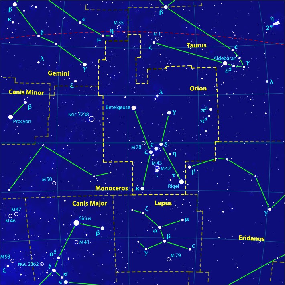
filename output ori.tex switch eps_output on objects_and_labels delete NGC 1973 NGC 1975 ; reposition ORI 34 E ; # Mintaka reposition ORI 50 W ; # AlnitakThis is just a little bit of fine-tuning. I only have to delete some nebulae (one of them is a real duplicate in the NGC catalogue), and I have to position two labels because the constellation lines supresses them.
| constellation | format | size |
|---|---|---|
| Orion | 1115 kB | |
| EPS (gzip'ed) | 255 kB | |
| Scorpion | 830 kB | |
| EPS (gzip'ed) | 187 kB | |
# Chart of the Scorpion, printable on a black # and white printer set constellation SCO set center_rectascension 17 set center_declination -30 set grad_per_cm 4.5 set box_width 9 set box_height 7 switch milky_way on switch eps_output on switch colored_stars off color stars 0 0 0 color nebulae 0 0 0 color background 1 1 1 color grid 0.5 0.5 0.5 color ecliptic 0.3 0.3 0.3 color constellation_lines 0.7 0.7 0.7 color labels 0 0 0 color boundaries 0.8 0.8 0.8 color highlighted_boundaries 0 0 0 color milky_way 0.5 0.5 0.5 filename output test.tex objects_and_labels delete M 18 M 4 NGC 6590 NGC 6634 IC 4700 ; reposition SCO 20 S ; # sigma SCO reposition M 23 NE ;Most of the commands change colour to get this black-and-white effect. In order to savour the maps fully you must see them as vector files, see table 1.
4 Documentation
4.1 Manual
PP3's manual comes in three flavours: As a multiple-file HTML (also as a ZIP file), a single file HTML, and a PDF.
4.2 Reference card
As already mentioned, there is a neat reference card. It can be downloaded for A4 and letter paper in PDF and PostScript format. If you fold it twice to a zigzag, it's very handy, too. :-)
4.3 Wikipedia example scripts
PP3 is responsible for the star maps of all 88 constellations on English Wikipedia, the free encyclopedia. Since they can serve very well as examples, all of their source scripts are included in PP3's distribution, together with all associated files.
4.4 Source code
The source code itself is documented in detail. Please don't be afraid – the program is written in CWEB, so it's full of “human language” explanations, and rather easy to read. The source is structured so that all relevant information can be found on the first pages. There one finds a short introduction with an example and references within the source code where to get further info. If someone wants to contribute, contact me.
5 Prerequisites
- LaTeX:
- For Windows, you may want to use the MikTeX distribution, or the TeX Live distribution. For Linux,
it is either already installed or you can easily install it with your package
manager. This enables you to use two important commands:
- latex for transforming the .tex file to a .dvi file.
- dvips for transforming the .dvi file to a Postscript or EPS file.
- Ghostscript:
- This is a program for viewing and printing Postscript files, and for converting them to PDF. You need Ghostscript itself and GSView. For Linux these programs are highly probably already installed.
6 Original data bases
PP3's standard distribution bases on the following original data compilations:
| class of object(s) | data base name | authors of compilation |
|---|---|---|
| stars | BSC | Hoffleit & Warren |
| nebulae | NGC/IC | Wolfgang Steinicke |
| boundaries | Cat. of Constell. Boundary Data | Davenhall & Leggett |
| Milky Way | Sky Panorama View | Axel Mellinger |
7 Imprint
The author of this text and of PP3 is Torsten Bronger. The name `PP3' is an abbreviation of “Parvum Planetarium” (Latin for “Little Planetarium”), version 3. The first two versions were totally different and are missing. PP1 was a project during the author's adolescence, PP2 never made it beyond the logo screen.
This document was created with the XML authoring tool tbook.
Copyright © 2003 Torsten Bronger.